매직 링크 (일회성 토큰)
일회성 비밀번호 (OTP)와 유사하게, 일회성 토큰은 사용자의 아이덴티티를 검증할 수 있는 또 다른 비밀번호 없는 인증 (Authentication) 방식입니다. 이 토큰은 제한된 시간 동안만 유효하며, 최종 사용자의 이메일 주소와 연관되어 있습니다.
때때로 사용자가 먼저 계정을 생성하지 않아도 애플리케이션 / 조직에 초대하고 싶을 수 있습니다. 이런 경우, 애플리케이션은 "매직 링크"를 이메일로 보낼 수 있습니다. 사용자가 해당 링크를 클릭하면 즉시 인증 (Authentication)됩니다.
애플리케이션 개발자는 일회성 토큰을 사용하여 매직 링크를 생성하고, 이를 최종 사용자의 이메일 주소로 보낼 수 있습니다.
사용 사례
Logto는 매직 링크로 다음과 같은 시나리오를 지원합니다:
- 초대 전용 가입: 내부 도구나 테스트 단계의 AI 제품의 경우, 공개 가입을 비활성화하고 특정 사용자에게만 매직 링크로 초대할 수 있습니다.
- 조직 구성원 초대: SaaS 제품에서는 매직 링크를 사용해 새로운 구성원을 조직에 초대하여 온보딩 과정을 간소화할 수 있습니다.
- 로그인 / 회원가입: 이메일을 통해 비밀번호 없는 로그인 또는 회원가입을 위한 매직 링크를 보낼 수 있습니다.
예를 들어, 공개 가입을 비활성화한 경우, 일회성 토큰이 포함된 매직 링크(예: https://yourapp.com/landing-page?token=YHwbXSXxQfL02IoxFqr1hGvkB13uTqcd&[email protected])를 사용자의 이메일로 보내 계정 생성을 완료하도록 초대할 수 있습니다. 이메일 템플릿은 자체 이메일 발송 서비스에서 커스터마이즈할 수 있습니다. 예시:
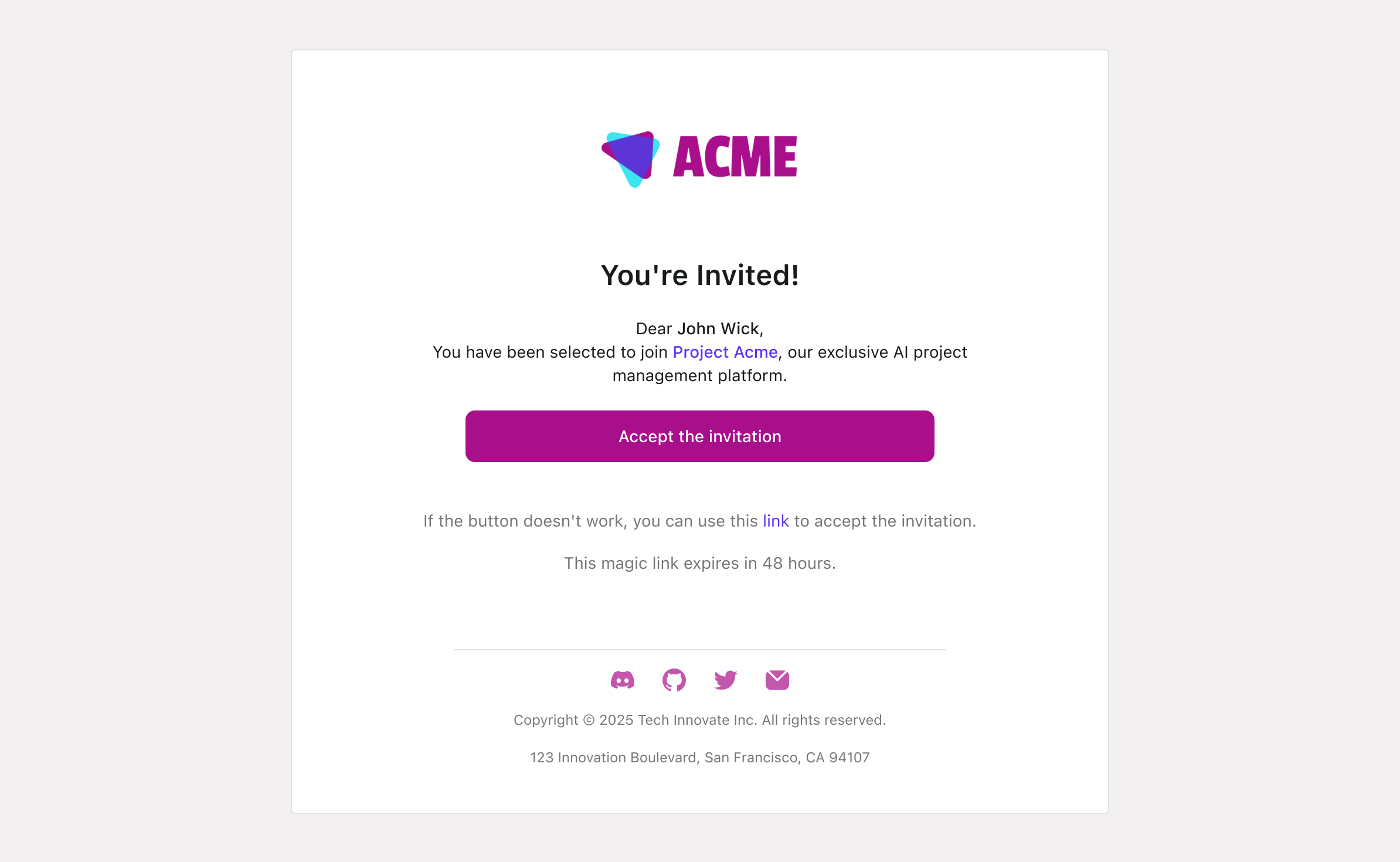
현재 지원하지 않는 기능:
- 매직 링크를 통한 비밀번호 재설정
- 전화번호 또는 사용자 이름을 식별자로 사용
일회성 토큰 플로우
다음은 일회성 토큰을 사용하는 인증 (Authentication) 플로우의 시퀀스 다이어그램입니다:
구현 가이드
Logto는 매직 링크 구현을 쉽게 할 수 있도록 Management API와 Experience API를 모두 제공합니다.
시작하기 전에, Logto 인스턴스가 준비되어 있고, 애플리케이션 서버와 Logto 엔드포인트 간에 기계 간 (M2M) 연결이 설정되어 있는지 확인하세요 (Management API에 필요). Logto Management API에서 자세히 알아보세요.
1단계: 일회성 토큰 요청
Logto Management API를 사용하여 일회성 토큰을 생성하세요.
POST /api/one-time-tokens
요청 본문 예시:
{
"email": "[email protected]",
// 선택 사항. 기본값은 600 (10분).
"expiresIn": 3600,
// 선택 사항. 인증 (Authentication) 성공 시 지정된 조직에 사용자가 프로비저닝됩니다.
"context": {
"jitOrganizationIds": ["abcdefgh1234"]
}
}
2단계: 매직 링크 생성
일회성 토큰을 받은 후, 매직 링크를 생성하여 최종 사용자의 이메일 주소로 보낼 수 있습니다.
매직 링크에는 최소한 토큰과 사용자 이메일이 파라미터로 포함되어야 하며, 귀하의 애플리케이션 내 랜딩 페이지로 이동해야 합니다.
예: https://yourapp.com/landing-page
매직 링크 예시:
https://yourapp.com/landing-page?token=YHwbXSXxQfL02IoxFqr1hGvkB13uTqcd&[email protected]
매직 링크의 파라미터 이름은 완전히 커스터마이즈할 수 있습니다. 애플리케이션 요구 사항에 따라 추가 정보를 매직 링크에 포함하거나, 모든 URL 파라미터를 인코딩할 수 있습니다.
3단계: Logto SDK로 인증 (Authentication) 플로우 트리거
최종 사용자가 매직 링크를 클릭해 애플리케이션으로 이동하면, URL에서 token과 email 파라미터를 추출한 뒤 Logto SDK의 signIn() 함수를 호출하여 인증 (Authentication) 플로우를 트리거할 수 있습니다.
// React 예시
import { useLogto } from '@logto/react';
import { useEffect } from 'react';
import { useSearchParams } from 'react-router-dom';
const TokenLandingPage = () => {
const { signIn } = useLogto();
const [searchParams] = useSearchParams();
useEffect(() => {
// 매직 링크에서 토큰과 이메일 추출
const oneTimeToken = searchParams.get('token');
const email = searchParams.get('email');
// 이 값이 귀하의 sign-in 리디렉션 URI라고 가정
const redirectUri = 'https://yourapp.com/callback';
if (oneTimeToken && email) {
signIn({
redirectUri,
clearTokens: false, // 선택 사항. 아래 경고 메시지 참고
extraParams: {
'one_time_token': oneTimeToken,
'login_hint': email,
},
});
}
}, [searchParams, signIn]);
return <>잠시만 기다려 주세요...</>;
};
사용자가 이미 로그인된 상태에서 SDK의 signIn() 함수를 호출하면, 클라이언트 저장소의 모든 캐시된 토큰 (ID 토큰, 액세스 토큰, 리프레시 토큰)이 자동으로 삭제되어
현재 사용자의 인증 (Authentication) 상태가 사라집니다.
따라서 기존 토큰 삭제를 방지하려면 추가 sign-in 파라미터 clearTokens: false를 지정해야 합니다.
이 경우, sign-in 콜백 페이지에서 토큰을 수동으로 삭제해야 합니다.
매직 링크가 인증된 사용자를 위한 것이 아니라면 이 내용을 무시해도 됩니다.
4단계: (선택 사항) sign-in 콜백 페이지에서 캐시된 토큰 삭제
sign-in 함수에서 clearTokens: false를 지정했다면, sign-in 콜백 페이지에서 토큰을 수동으로 삭제해야 합니다.
// React 예시
import { useHandleSignInCallback, useLogto } from '@logto/react';
import { useEffect } from 'react';
const Callback = () => {
const { clearAllTokens } = useLogto();
useEffect(() => {
void clearAllTokens();
}, [clearAllTokens]);
useHandleSignInCallback(() => {
// 홈 페이지로 이동
});
return <>잠시만 기다려 주세요...</>;
};
자주 묻는 질문 (FAQs)
매직 링크로 내 조직에 새 사용자를 초대할 수 있나요?
네, 매직 링크를 사용해 애플리케이션뿐만 아니라 조직에도 새 사용자를 초대할 수 있습니다.
조직에 새 사용자를 초대하려면 요청 본문에 jitOrganizationIds를 지정하세요.
사용자는 인증 (Authentication) 성공 시 자동으로 조직에 가입되며, 기본 조직 역할이 할당됩니다. 조직 상세 페이지의 "Just-in-time 프로비저닝" 섹션에서 기본 역할을 설정할 수 있습니다.
매직 링크로 사용자를 특정 역할에 할당할 수 있나요?
매직 링크 인증 (Authentication) 플로우는 사용자를 역할에 할당하는 기능을 지원하지 않습니다. 하지만 Webhooks와 Management API를 사용해 사용자가 등록된 후 역할을 업데이트할 수 있습니다.
일회성 토큰은 만료되나요?
네, 일회성 토큰은 지정된 expiresIn 시간(초 단위) 후 만료됩니다. 기본 만료 시간은 10분입니다.
"로그인 경험"에서 사용자 가입을 비활성화해도 매직 링크로 초대할 수 있나요?
네, "로그인 경험"에서 사용자 가입을 비활성화해도 매직 링크로 사용자를 초대할 수 있습니다.
이미 로그인한 사용자가 다른 매직 링크를 클릭하면 어떻게 되나요?
다음과 같은 여러 시나리오가 있습니다:
- 사용자가 이미 로그인된 상태에서 현재 계정과 연관된 매직 링크를 클릭한 경우, Logto는 여전히 일회성 토큰을 검증하고 필요하다면 조직에 프로비저닝합니다.
- 사용자가 이미 로그인된 상태에서 다른 계정과 연관된 매직 링크를 클릭한 경우, Logto는 새 계정으로 계속 진행할지, 아니면 현재 계정으로 애플리케이션에 돌아갈지 사용자에게 안내합니다.
- 사용자가 새 계정으로 계속 진행을 선택하면, 토큰 검증이 성공한 후 Logto가 새 계정으로 전환합니다.
- 사용자가 현재 계정에 머무르기를 선택하면, Logto는 토큰을 검증하지 않고 현재 계정으로 애플리케이션에 돌아갑니다.
- sign-in 프롬프트가 "login" 또는 "login"을 포함하도록 설정된 경우, Logto는 전환 안내 없이 일회성 토큰과 연관된 계정으로 자동 로그인합니다. 이는 "login" 프롬프트가 명시적인 인증 (Authentication) 의도를 나타내며, 현재 세션보다 우선하기 때문입니다.