ユーザープロファイルの収集


ユーザーサインインに必要な認証 (Authentication) 識別子や認証情報に加えて、アプリケーションでパーソナライズされた体験を提供するために、Logto に保存されている追加のユーザープロファイル情報を収集し、JWT クレームや API から簡単に取得できるようにすることができます。ユーザーデータは以下の方法で収集できます:
-
新規ユーザー登録時:ユーザープロファイルの収集 機能を利用して、サインアップ時に追加のユーザープロファイル情報を収集する「あなたについて教えてください」ステップを簡単に追加できます。新規ユーザーは、登録が完了と見なされる前にすべての必須項目を入力する必要があります。本ドキュメントではこの方法に焦点を当てています。
-
ユーザー登録後:Account API を利用して、オンボーディングフローやアカウントセンター、またはプロダクト利用中にセルフサービスでユーザープロファイル情報を更新できる体験を実装できます。
主なメリット
ユーザープロファイルの収集 機能により、エンドユーザー登録時に追加のユーザー情報を収集できます。登録フローが長くなりすぎてユーザーのコンバージョン率に影響しないよう、プロダクトに本当に必要な情報のみを収集することを推奨します。
この機能でできること:
-
包括的なユーザーデータの取得:ユーザーデータ をビジネスやコンプライアンス目的で収集できます。OIDC 標準ユーザープロパティ や カスタムデータ も含まれます。
-
柔軟なフィールドカスタマイズ:フィールドタイプ はテキスト、数値、日付、チェックボックス、ドロップダウン(セレクト)、URL、正規表現などから選択でき、要件に合わせて設定できます。
-
最適化されたユーザー体験:ラベル、説明、プレースホルダー、バリデーションルールで表示をカスタマイズ可能。ビジネス要件に応じて必須/任意を設定できます。
-
組み込みフィールド設定:よく使われるユーザープロパティ用の基本データフィールドがあらかじめ用意されており、すぐに利用できます。複合フィールド(住所、氏名)を使えば、構造化データを一度に効率よく収集できます。
クイックスタート
-
Logto コンソール > サインイン体験 > ユーザープロファイルの収集
にアクセスします。 - 「プロファイルフィールドを追加」をクリックし、組み込みフィールド を選択するか、カスタムデータ(英数字キー)を定義して作成します。
- フィールド詳細を開き、フィールドタイプ、ラベル、説明、必須フラグ、タイプ固有の設定(長さ、範囲、フォーマット、選択肢など)を設定します。「変更を保存」をクリックします。
- サインイン体験 > ユーザープロファイルの収集画面に戻り、ドラッグ&ドロップでフィールドの並び順を変更できます。変更は自動的に適用されます。
- Logto ライブプレビュー やテストアプリでユーザー体験を確認します。識別子(メール/電話番号/ユーザー名)、ソーシャルサインイン、エンタープライズシングルサインオン (SSO) いずれの方法で新規アカウントを作成しても、登録時に「あなたについて教えてください」ページが表示されます。
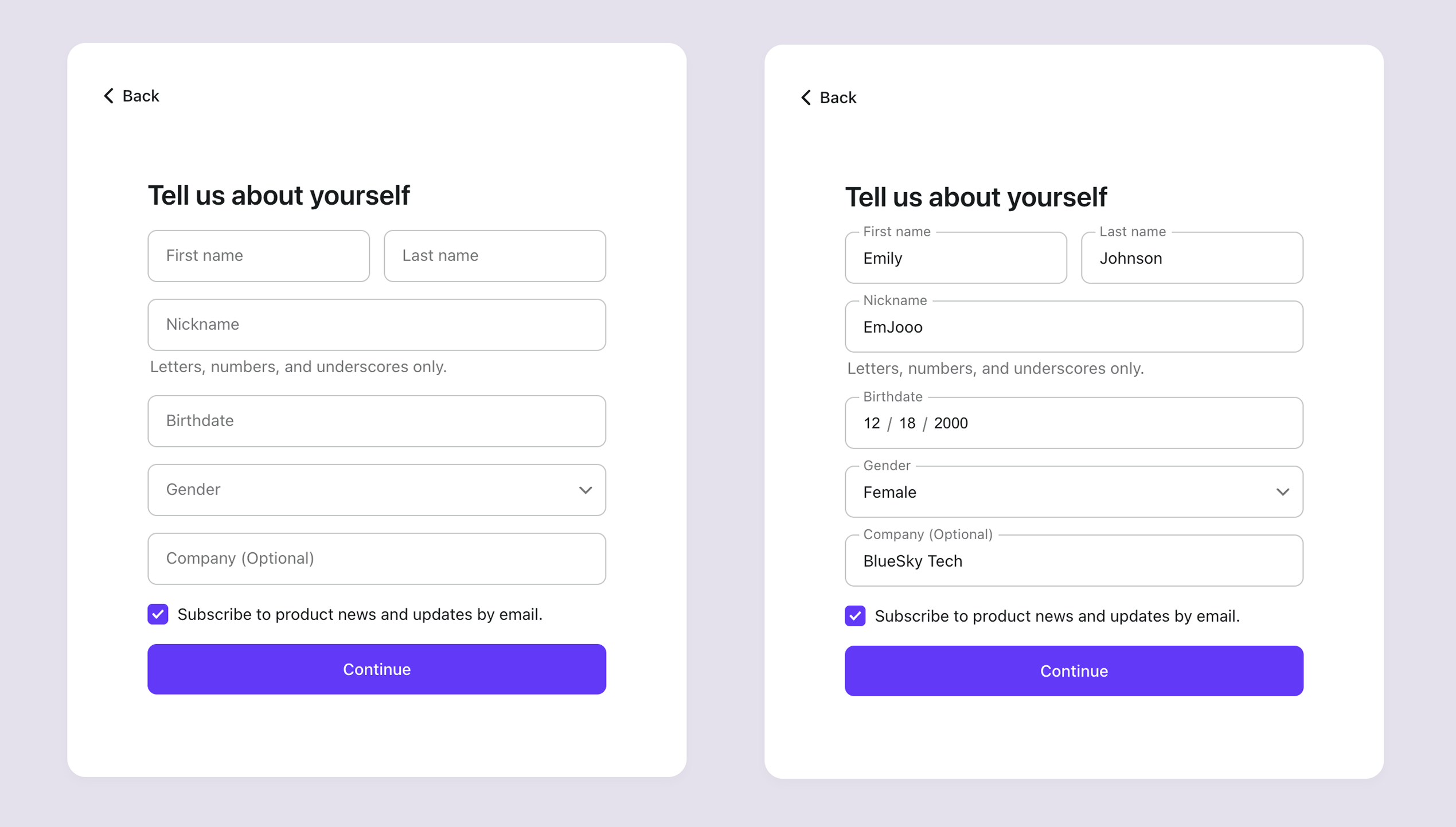
ユーザーデータの種類
ユーザーデータは各 ユーザープロファイル で確認できます。すべてのユーザーデータカテゴリの詳細は ユーザーデータ構造 ドキュメントを参照してください。ユーザープロファイルの収集機能では、登録時に基本ユーザーデータとカスタムユーザーデータの両方を収集できます。
基本ユーザーデータフィールド
Logto が提供する基本ユーザーデータフィールドは user または user.profile プロパティに直接保存されます。これらのフィールドはデフォルトの設定値と i18n 翻訳が付属しており、作成後すぐに利用できます。要件に応じてフィールドタイプやパラメータもカスタマイズ可能です。
| フィールド名 | ユーザーデータキー | 説明 |
|---|---|---|
| 名前 | user.name | 表示用のフルネーム(例:「Jane Doe」など)。 |
| 氏名 | user.profile.givenNameuser.profile.middleNameuser.profile.familyName | 法的な完全氏名。familyName、givenName、middleName を設定に応じて柔軟に組み合わせます。 |
| ニックネーム | user.profile.nickname | 法的な名前とは異なる、カジュアルまたは親しみやすい名前。 |
| 生年月日 | user.profile.birthdate | 指定フォーマットでの生年月日(例:「MM-dd-yyyy」)。 |
| 性別 | user.profile.gender | ユーザーが自己申告する性別(例:「女性」「男性」「回答しない」など)。 |
| プロファイル | user.profile.profile | ユーザーの人間が読めるプロフィールページの URL(例:SNS プロファイルなど)。 |
| ウェブサイト | user.profile.website | ユーザーの個人ウェブサイトやブログの URL。 |
| 住所 | user.profile.address.formatteduser.profile.address.streetAddressuser.profile.address.regionuser.profile.address.zoneinfouser.profile.address.postalCodeuser.profile.address.country | ユーザーの住所(例:「123 Main St, Anytown, USA 12345」)。address.formatted の単一行または、ストリート・市・州・郵便番号・国などの構成要素を個別に設定可能。 |
カスタムユーザーデータフィールド
カスタムユーザーデータフィールドは、基本フィールドでカバーされない追加情報(例:好み、興味、会社規模、その他ビジネス固有属性など)を収集するためのユーザー定義フィールドです。
カスタムフィールド作成時は、ユーザーデータキーに英数字のみを使用してください(例:customData.companySize)。その後、フィールドタイプ を設定し、追加プロパティも要件に合わせてカスタマイズできます。
ユーザー作成後にカスタムユーザーデータを取得・更新する方法は ユーザーデータ構造 を参照してください。
フィールドタイプ
フィールドはシンプルさで大別できます:
- プリミティブ型:テキスト、数値、日付、チェックボックス(ブール値)、ドロップダウン(単一選択)、URL、正規表現。
- 複合型:氏名、住所。
共通プロパティ
| プロパティ | 対象 | 備考 |
|---|---|---|
| ラベル | 全て | ユーザーに表示される名称。値が入力済みまたはフォーカス時は上部に浮かびます。必須項目です。 |
| プレースホルダー | チェックボックス以外 | ラベルが浮いているときに表示されるインラインヒント(例文/書式ガイド)。 |
| 説明 | チェックボックス以外 | フィールド下部に表示される補足説明や追加コンテキスト。 |
| 必須 | チェックボックス以外 | 有効時は未入力で送信不可。無効時はラベルに「(任意)」タグが付きます。 |
タイプ固有の設定
| タイプ | 設定可能項目 | 備考 |
|---|---|---|
| テキスト | 最小/最大長さ | 入力テキストの最小・最大長さを制限します。 |
| 数値 | 最小/最大値 | 入力値の数値範囲を制限します。 |
| 日付 | 日付フォーマット(プリセット/カスタム) | プリセット(MM/dd/yyyy、dd/MM/yyyy、yyyy-MM-dd)から選択。プレースホルダー変更でデフォルト動作を上書き。完全カスタマイズは date-fns パターンも利用可。 |
| チェックボックス | デフォルト値 | チェック済み(True)/未チェック(False)。 |
| ドロップダウン(セレクト) | 選択肢リスト(1 つ以上) | 1 行ごとに 値:ラベル 形式。ラベル省略時は値が表示されます。 |
| URL | N/A | N/A |
| 正規表現 | 正規表現パターン | バリデーションパターン(先頭/末尾スラッシュ不要)。例:SSN 用 ^\d3-\d2-\d4$。 |
| 住所 | 構成要素 | 単一行または複数行。サブコンポーネント:ストリート、市、州、郵便番号、国。 |
| 氏名 | 構成要素 | サブコンポーネント:名、ミドルネーム、姓。 |
バリデーション
バリデーションは登録の最終ステップでユーザー送信時に実行されます。以下のチェックが行われます:
- 必須入力(チェックボックス以外)
- 長さ制限(テキスト)
- 数値範囲(数値)
- パターン一致(正規表現、日付フォーマット、URL、選択肢)
- URL 構造(基本的な構文チェック、到達性は未検証)
また、複合フィールド(住所 と 氏名)のサブコンポーネントにも同様のバリデーションが適用されます。
ローカライズ
Logto は firstName、lastName、gender、birthdate などの基本ユーザーデータフィールドに対してシステムレベルの翻訳を提供しています。これらのフィールドのラベルは Logto コンソールで設定可能です。
独自の翻訳を提供したい場合は Logto > サインイン体験 > コンテンツ で上書きできます。
カスタムフィールドは、ラベル・プレースホルダー・説明文をすべて自身で設定します。カスタムフィールドのローカライズは UI 持ち込み を利用するか、お問い合わせ でご要望をお寄せください。
Management API (主要エンドポイント)
| メソッド | エンドポイント | 用途 |
|---|---|---|
| GET | /api/custom-profile-fields | すべてのフィールド一覧を取得 |
| GET | /api/custom-profile-fields/:name | 名前で単一フィールド定義を取得 |
| POST | /api/custom-profile-fields | フィールドを作成 |
| POST | /api/custom-profile-fields/batch | 一括作成(1 リクエスト最大 20 件) |
| PUT | /api/custom-profile-fields/:name | 名前と全データセットでフィールドを更新 |
| DELETE | /api/custom-profile-fields/:name | フィールドを削除 |
| POST | /api/custom-profile-fields/properties/sie-order | サインイン体験でのフィールド順序を更新 |
ベストプラクティス
- サインアップ時は本当に必要なデータのみ収集し、任意情報は後からプロフィール完成時に取得しましょう。
- 構造化データ(住所、氏名)は複合フィールドを使い、一貫性とローカライズ性を高めましょう。
- 書式依存フィールド(正規表現、日付、数値範囲)には明確な例やプレースホルダーを用意しましょう。
よくある質問
プロファイルフィールドは既存ユーザーデータも収集しますか?
いいえ、新規ユーザー登録の最終ステップでのみ情報を収集します。
フィールドを削除した場合、ユーザーデータも削除されますか?
いいえ、既存のユーザーデータは削除されません。エンドユーザー体験のサインアップフォームからフィールドが削除されるだけです。
国名を通常のテキストフィールドではなく、選択肢リストで収集できますか?
はい、「国」コンポーネントを「ドロップダウン(単一選択)」フィールドに切り替え、標準化された選択肢を設定できます。