Email / phone / username sign-up
User registration is the first step for users to engage with your application. Logto supports a variety of sign-up methods, including username password, email or phone number verification, social sign-up, and enterprise SSO. You can set up the sign-up methods that best fit your application's requirements.
Visit Console > Sign-in experience > Sign-up and sign-in to start configuring the identifier sign-up flow.
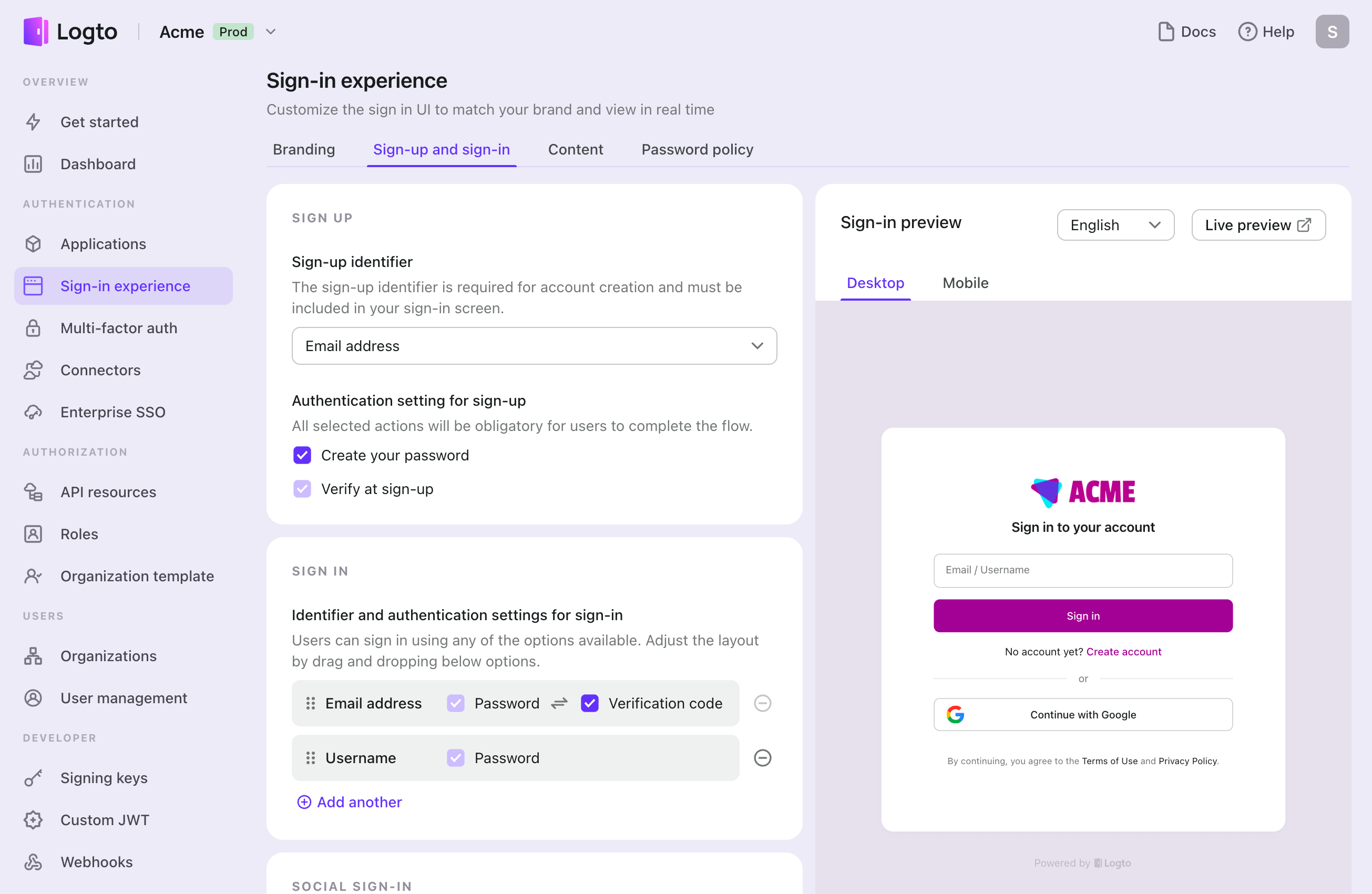
Set up the sign-up identifier
To successfully create a new user account in Logto, users must provide at least one identifier that uniquely identifies them within Logto's system. As the first step, select the identifiers that users must provide during the sign-up process. The available options are:
- Username: A unique username the user can use to sign in to the application.
- Email address: A valid email address the user can use to sign in to the application.
- Phone number: A valid phone number the user can use to sign in to the application.
- Email address or phone number: Allow users to sign up with either a valid email address or phone number.
All the identifiers collected during the sign-up process must be unique across users under the same tenant. They will be stored in the user's profile and can be used to sign in to the applications that are integrated with Logto.
If no identifiers are selected, it applies to the social-only or enterprise SSO-only sign-up methods.
You can adjust the order of sign-up identifiers to prioritize the one you want users to provide first during sign-up. This order is reflected in the sign-up process, where the first identifier appears on the initial registration screen, and the rest are collected in subsequent steps.
To block specific types of email addresses during sign-up (such as disposable emails, subaddressing with plus signs (+), specific email addresses, or entire domains), use the blocklist feature in the Security section. See Blocklist for more details.
The phone number country code defaults to the user's browser locale. For example, if a user's browser language is set to fr, the country code will default to France (+33).
You can also use the ui_locales authentication parameter to set the sign-in experience language, which will also determine the default country code.
Set up the sign-up verification settings
To ensure the security of the user sign-up and future sign-in process, you also need to configure the verification settings for the identifiers that you collect during the sign-up process. The available settings are:
- Create your password: Require users to create a password during sign-up that complies with the password policy configured in your sign-in experience settings. This password, along with the user’s identifier, serves as their credential for signing in to the application. If you set Username as the sign-up identifier, this requirement is automatically enabled, as the Username can only be used with a password to effectively verify the user's identity. Password policy can be customized to meet your security requirements.
- Verify at sign-up: Require users to verify their email address or phone number during sign-up. Currently, Logto only accepts verified emails and phone numbers as identifiers. This setting is automatically enabled when an Email address or Phone number is used as the sign-up identifier. Users must confirm ownership by entering a verification code sent to their email or phone number during the sign-up process.
| Identifier | Create user password | Verify at sign-up |
|---|---|---|
| Username | Optional | N/A |
| Email address | Optional | Required |
| Phone number | Optional | Required |
| Email or phone number | Optional | Required |
Sign-up flow examples
Type 1: Username with password creation
Select the Username as the sign-up identifier. Create your password is auto enabled.
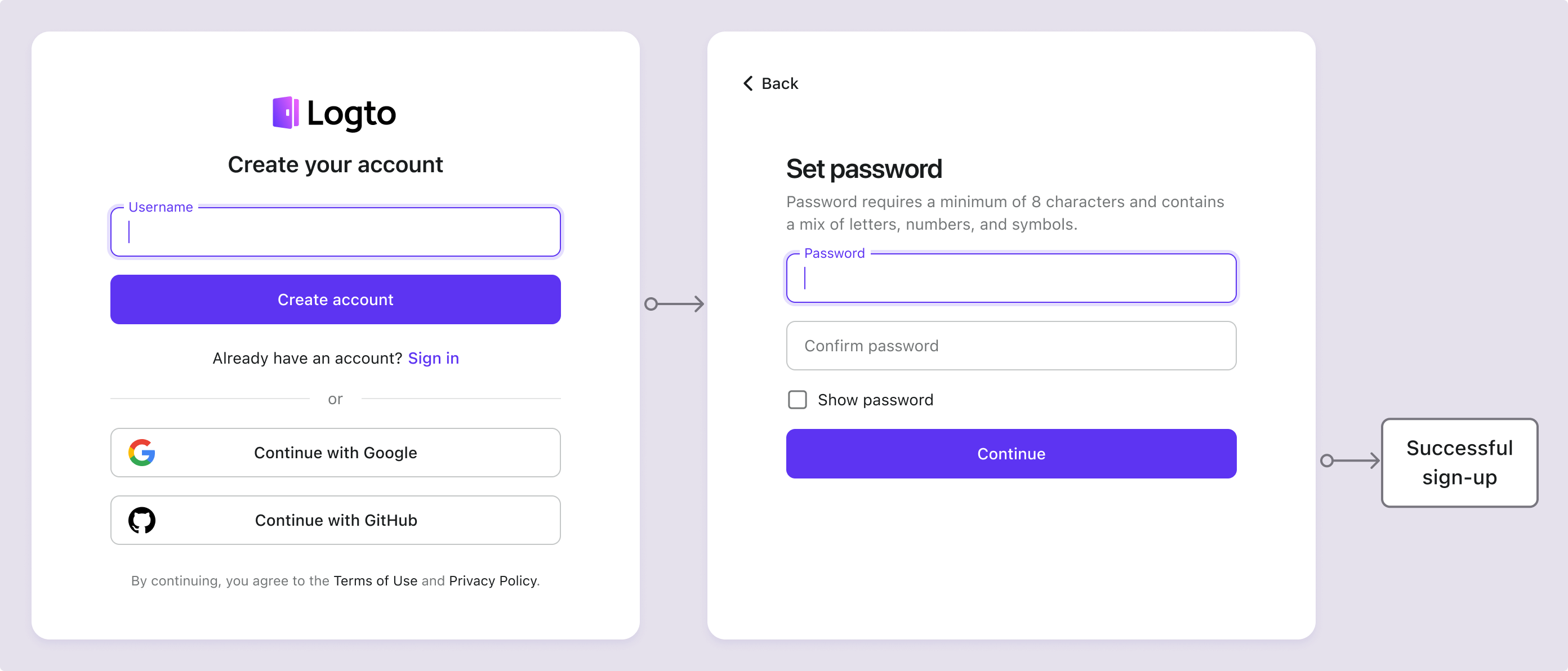
Type 2: Email address or phone number with verification flow
Select the Email address or phone number as the sign-up identifier. Verify at sign-up is forced to be enabled.
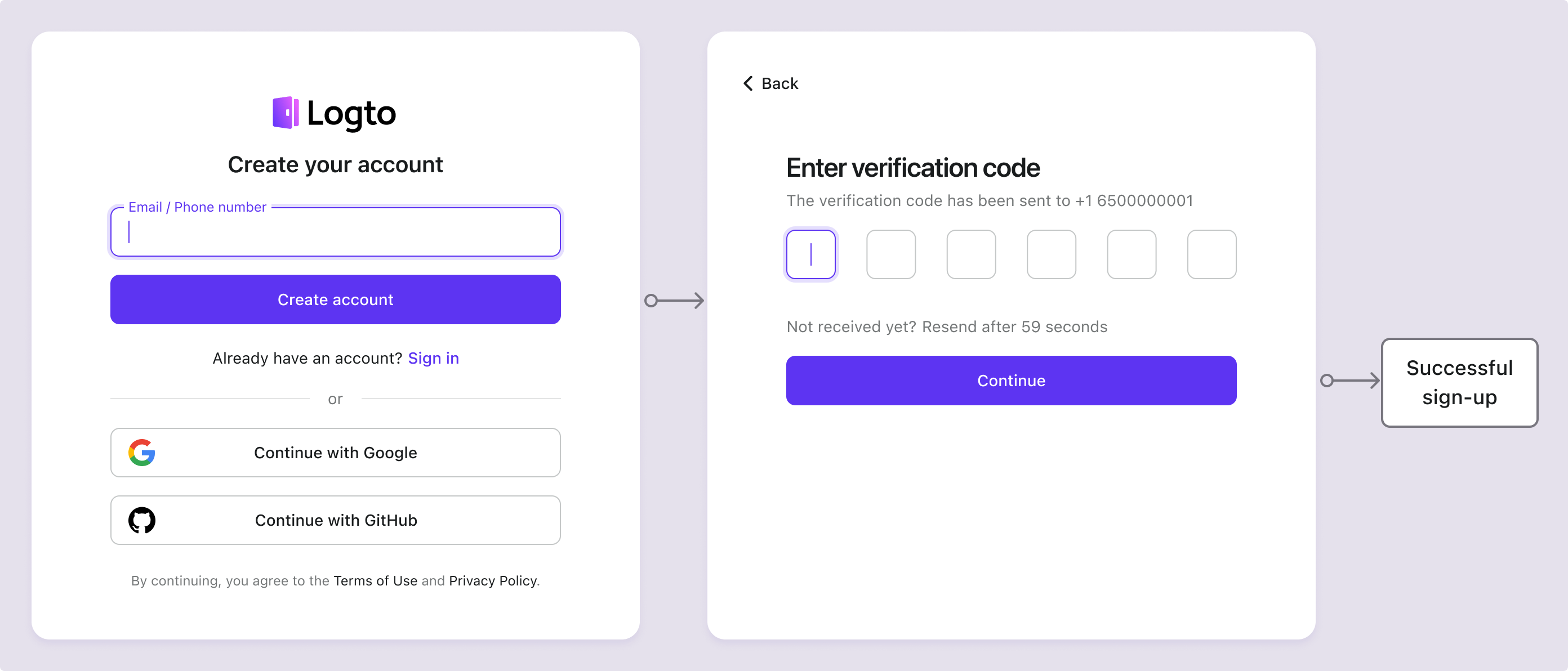
Type 3: Email address with verification and password creation
Select the Email address as the sign-up identifier. Verify at sign-up is forced to be enabled. Enable Create your password to require users to create a password during sign-up. (Same applies to the phone number sign-up flow)
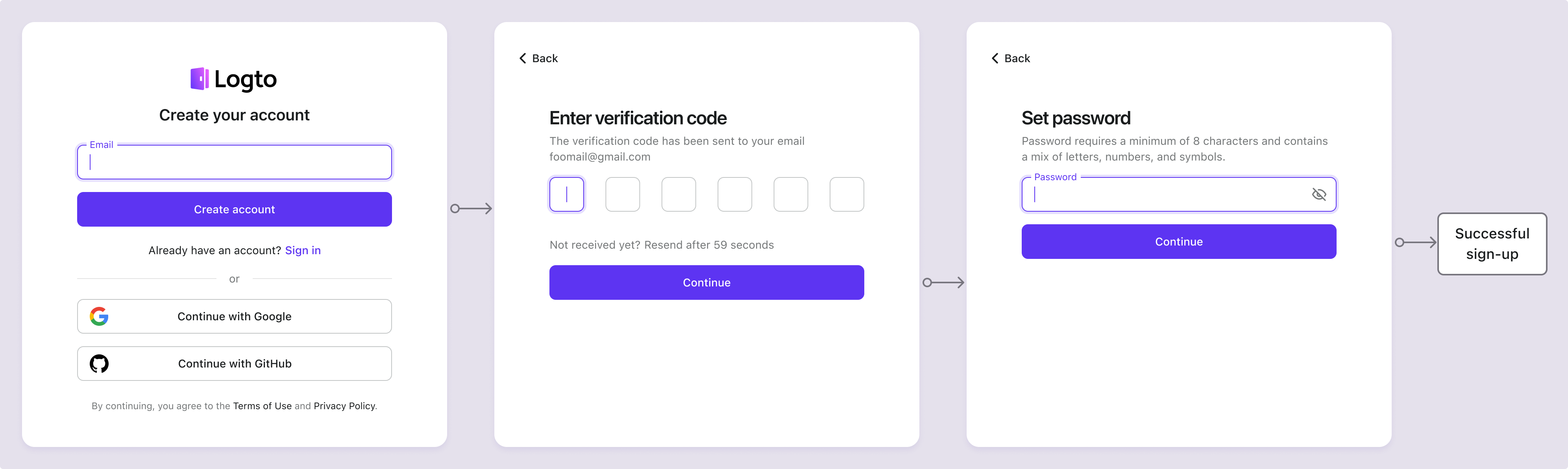
Type 4: Email address with verification, username and password creation
Select the Email address and Username as the sign-up identifiers. Verify at sign-up is forced to be enabled. Enable Create your password to require users to create a password during sign-up.
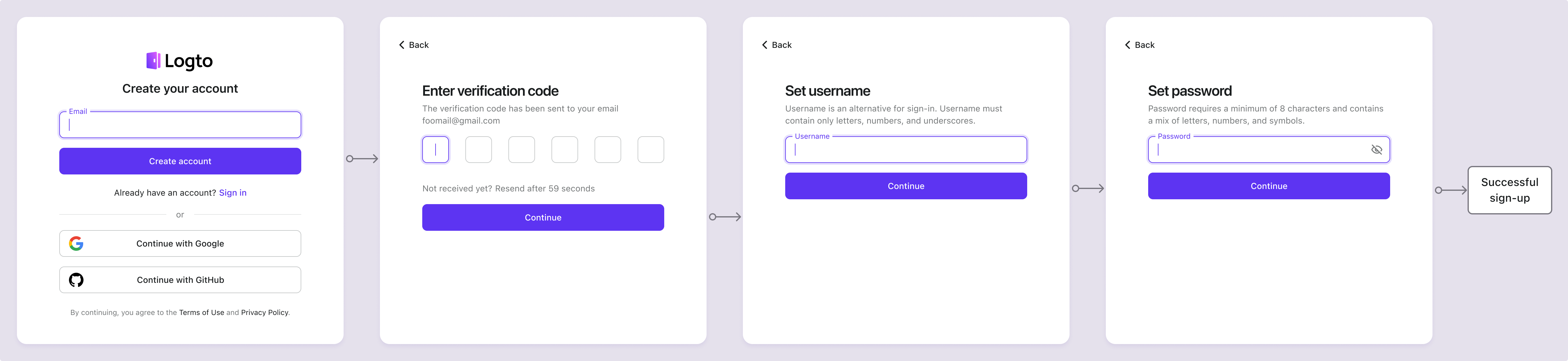
Sign up with social or enterprise SSO
In addition to these traditional identifier sign-up methods, Logto also supports passwordless sign-up with social and enterprise SSO identity providers, making the onboarding process more seamless and user-friendly.
Once a social connector or enterprise SSO connector is configured and enabled in Logto, users can easily sign up using their existing social or enterprise identity provided by the connector. Social and enterprise SSO sign-up methods allow users to bypass extra steps like creating a password or verifying their email address or phone number. Logto will automatically sync the user's information through their verified social or enterprise identity and store it in the user's profile.
Check the social sign-in and enterprise SSO sections to learn more about the sign-up flow with social and enterprise SSO connectors.
Note: For a custom sign-up flows, refer to the feature of Bring your UI.
Collect additional user info on sign-up
To collect additional user profile information (e.g., Full name, Birthday, Company name) during sign-up, you have two flexible options:
Option 1: Collect user profile
Add Logto's prebuilt "Tell us about yourself" step directly into the sign-up flow. Users must complete all required fields before registration is considered finished. This approach provides code-free and plug-and-play solution.
Set up profile collection through Console > Sign-in experience > Collect user profile to choose from pre-configured basic data fields or create custom fields with flexible validation. Learn more: Collect user profile
Option 2: Self-hosted onboarding flows
Redirect users to your own custom onboarding flow after successful sign-up for fully customizable data collection. This approach gives you complete control over the user experience and allows for complex, multi-step onboarding processes.
Use the Account API to manage user profile data programmatically.
FAQs
Admin-created users / Invited users
Learn how to implement the invite only sign-up flow.
Embedded sign-up forms on your website
Logto dose not currently support headless API for sign-in and sign-up. You can use the Bring your UI feature to upload your own sign-up form to Logto or use the sign-in parameters to populate user information to Logto from your website. Learn more about the user identifier population at Authentication parameters.
Sending welcome emails to new users
Subscribe to the User.Created webhook event to trigger a welcome email to new users. Learn more about webhook events.
Skip email verification on sign-up
Currently, Logto only supports verified emails and phone numbers as identifiers. The verification process is required to ensure the security and ownership of the user's identifier. Support for unverified emails or phone numbers is on our roadmap. Stay tuned for updates!
Related resources
Email sign-up and sign-in experienceUsername sign-up and sign-in experience