Get started with OSS
GitPod
To start an online GitPod workspace for Logto, click here. Wait a few moment, you'll see the message like:
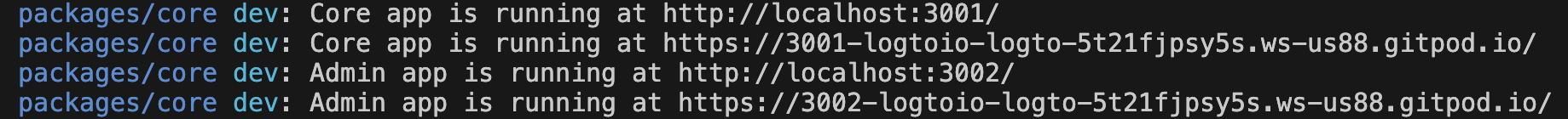
Logto uses port 3001 for its core service and port 3002 for the interactive Admin Console by default.
To continue your Logto journey, press Ctrl (or Cmd) and click the link that starts with https://3002-.... Enjoy!
Local
The minimum recommended hardware requirements for hosting Logto are:
- vCPU: 2
- Memory: 8 GiB
- Disk: 256 GiB
- Docker Compose
- Docker
- npm-init
Docker Compose CLI usually comes with Docker Desktop.
Do not use our docker compose command for production! Since we currently have a built-in Postgres database bundled together with the Logto app in docker-compose.yml,
every time you re-execute the command a new database instance will be created, and any data persisted previously will be lost.
curl -fsSL https://raw.githubusercontent.com/logto-io/logto/HEAD/docker-compose.yml | docker compose -p logto -f - up
After a successful composition, you will see the message like:
Step 1
Prepare a PostgreSQL@^14.0 instance, and using Logto CLI to seed a database for Logto:
- CLI
- npx
logto db seed
npx @logto/cli db seed
Step 2
Pull the image:
# ghcr
docker pull ghcr.io/logto-io/logto:latest
# DockerHub
docker pull svhd/logto:latest
Step 3
Map the container ports to Logto core and admin app, e.g., 3001:3001 and 3002:3002; and set the following environment variables to the container:
TRUST_PROXY_HEADER: 1 # Set to 1 if you have an HTTPS proxy (e.g. Nginx) in front of Logto
ENDPOINT: https://<your-logto-domain> # (Optional) Replace with your Logto endpoint URL if you are using a custom domain
ADMIN_ENDPOINT: https://<your-logto-admin-domain> # (Optional) Replace with your Logto admin URL if you are using a custom domain
DB_URL: postgres://username:password@your_postgres_url:port/db_name # Replace with your Postgres DSN
DATABASE_STATEMENT_TIMEOUT: DISABLE_TIMEOUT # (v1.36.0+) Disable statement_timeout for PgBouncer/RDS Proxy
Run the container with the required environment variables above (optional ones are omitted below; add them as needed):
docker run \
--name logto \
-p 3001:3001 \
-p 3002:3002 \
-e TRUST_PROXY_HEADER=1 \
-e ENDPOINT=https://<your-logto-domain> \
-e ADMIN_ENDPOINT=https://<your-logto-admin-domain> \
-e DB_URL=postgres://username:password@your_postgres_url:port/db_name \
ghcr.io/logto-io/logto:latest
- If you are using Docker Hub, use
svhd/logto:latestinstead ofghcr.io/logto-io/logto:latest. - Use
host.docker.internalor172.17.0.1inDB_URLto refer to the host IP. - If you are using PgBouncer or RDS Proxy and see
unsupported startup parameter: statement_timeout, setDATABASE_STATEMENT_TIMEOUT=DISABLE_TIMEOUT(v1.36.0+).
Finally, you will see the message like:
Prerequisites
- Node.js
^18.12.0 - PostgreSQL
^14.0
Higher versions usually work but are not guaranteed.
We recommend using a new empty database which is dedicated for Logto, while it's not a hard requirement.
Download and start
In your terminal:
npm init @logto@latest
Once you complete the init process and start Logto, you will see the message like:
Core app is running at http://localhost:3001
Core app is running at https://your-domain-url
Admin app is running at http://localhost:3002
Admin app is running at https://your-admin-domain-url
Heading to http://localhost:3002/ to continue your Logto journey. Enjoy!
Using an alternative URL for downloading
If you want to specify a URL for the Logto zip file, use the --download-url option. For example:
npm init @logto@latest -- --download-url=https://github.com/logto-io/logto/releases/download/v1.2.2/logto.tar.gz
Note the extra -- is needed for NPM to pass the arguments.
Configuration (optional)
Logto uses environment variables for configuration, along with .env file support. See Configuration for detailed usage and full variable list.
Check out Core service if you want more advanced controls or programmatic access to Logto.
Hosting providers
These reliable hosting providers offers one-click installation templates for Logto. With easily deployable services, you can set up and launch your CIAM system using Logto in seconds.
A cost-effective cloud service with free dev tenants for easy authentication integration.
A self-hostable Heroku/Netlify alternative for easy app and database management.
Lightweight tool for deploying apps on your own infrastructure.
A modern control panel for managing cloud servers with Docker.
Fully managed DevOps platform to deploy your code and open-source software.
Simplifies app deployment and infrastructure management.
Simplifies app deployment, scaling, and monitoring for developers.
Please note that we do not provide customer support for third-party service providers. To access our support channels, kindly deploy on Logto Cloud. Thank you!
Create an account
Once you have successfully hosted Logto on your server, click on "Create account" on the welcome page. Keep in mind that the open-source version of Logto only allows for one account creation during the initial launch and does not support multiple accounts. The account creation process is limited to username and password combinations.
Logto OSS (self-hosted) does not support configuring multiple administrators. For team collaboration and projects requiring multiple admin users, we recommend using Logto Cloud, which provides full team management features.
Related resources
Dealing with local HTTPS developmentLogto awesome community-contributed resources