Get user info within an organization
Where to use it
This is usually used in the user profile page where users need to show their organization information.
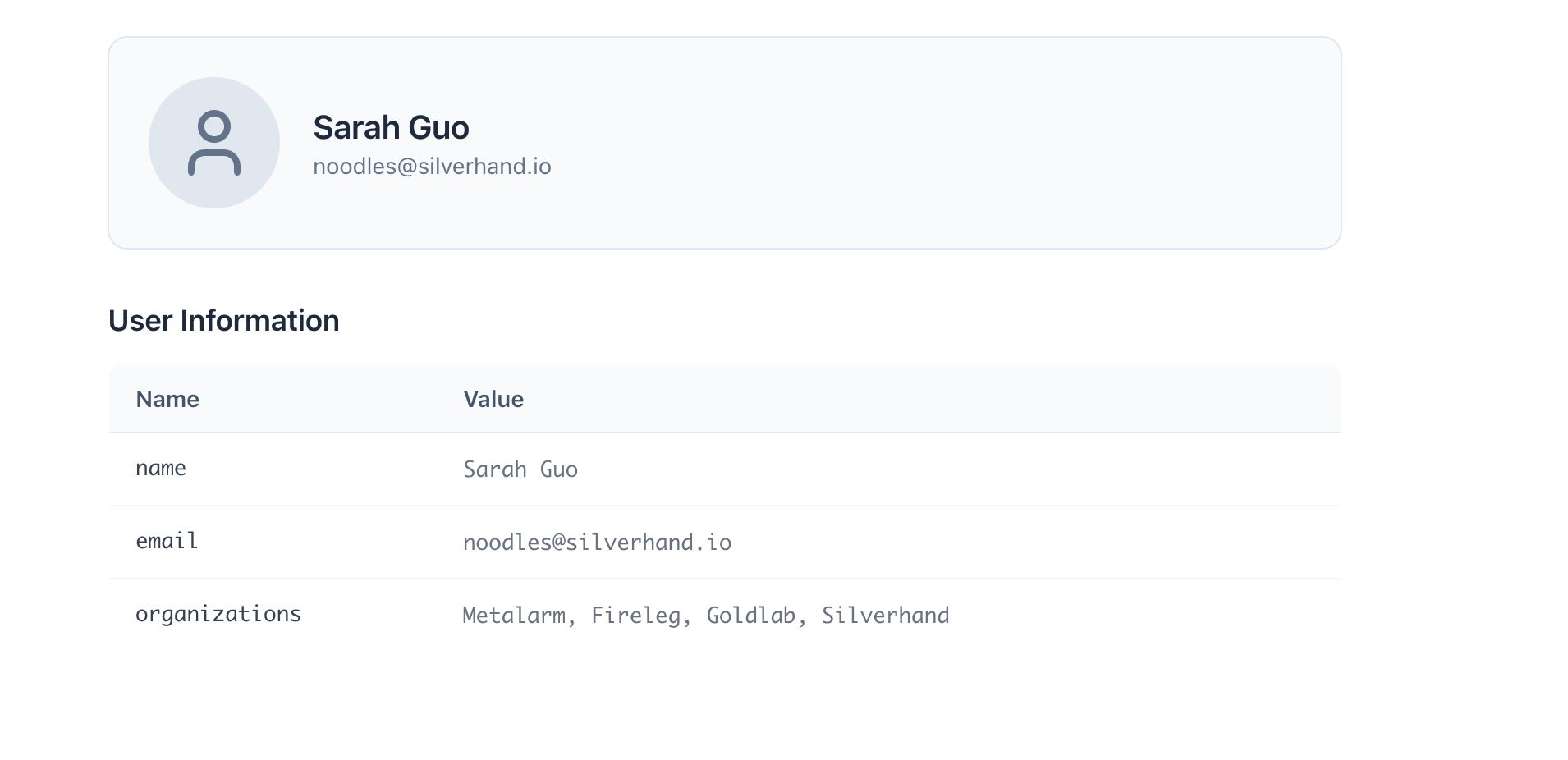
How to implement it
There are two ways to get user info within an organization.
Decode the ID token
The ID token is a standard JWT that contains user profile information and organization‑related claims. Call the SDK method decodeIdToken() to get a JSON object like this:
{
"sub": "aauqbb63vg4s",
"name": "John Doe",
"picture": "https://example.com/johndoe.png",
"email": "[email protected]",
// ...
"organizations": [
"organization-id-1",
"organization-id-2",
"organization-id-3"
// ...
],
"organization_roles": [
"organization-id-1:admin",
"organization-id-2:member",
"organization-id-3:viewer"
// ...
],
"aud": "admin-console"
// ...
}
However, the ID token is only issued during authentication and may become stale if the user profile changes afterward.
For the most up‑to‑date info, use the second approach below, or call clearAllTokens() and re‑initiate an authentication flow to get a fresh ID token.
await logtoClient.clearAllTokens();
logtoClient.signIn({
redirectUri: 'https://your-app.com/callback',
prompt: 'consent',
});
If the session is still valid, the signIn call will redirect back to your app without requiring credentials. From the user’s perspective, the app simply refreshes and a new ID token is issued behind the scenes.
Fetch user info from the /oidc/me endpoint
You can also request /oidc/me to get real‑time user info in the organization context. Call the SDK method fetchUserInfo().
If you are using an opaque token (issued when no API resource is specified), you can still retrieve organization membership information through the userinfo endpoint. When you request the urn:logto:scope:organizations scope, the response will include organizations and other organization-related claims.
Note that opaque tokens cannot be used as organization tokens for accessing organization-specific resources. See Opaque token and organizations for more details.